Hi,
We have 8 landlines in an office in San Diego. Local & Long distance
services are from AT&T. All the lines are connected to a phone system
(TalkSwitch, to be more specific) I tested all the lines and
extensions one by one, calling from my cell phone with no
problem. AT&T also tested from their end and saw no problems what so
ever.
Here is the annoying problem: Once in every 9-10 calls, caller's voice
is so bad we cannot understand anything. The line itself sound very
clear, but caller's voice is all staticy. Sounds like a radio that is
little out-of-frequency. No static/humming on the line itself, but
it's the voice that is terrible. When we tell them to call us back
again, and if they do, there is no problem at all (even if the
receiving line and extensions were exactly the same as before)
This suggests either phone system is bad/configured wrong and acting
randomly, or long distance calls have problems. I don't know if this
question sounds stupid but, is it possible to have such a bad
connection because of some switch/circuit that is available for that
particular call between point A and point B (like recalling the ISP to
get the next available modem to eliminate the bad modem)
My knowledge is limited about phones and I am expected to troublshoot
this, but I don't know exactly where to start. I also have some
settings on the phone box that can be set for the lines (600 ohms, 600
complex, 900 ohms, 900 complex -- set to 900 complex by itself -- not
sure what it is).
Thanks in advance.
- Deniz
[TELECOM Digest Editor's Note: Your problem, that of intermittent
noise, is a very difficult one to diagnose, but here is a starting
point, based on a real-life experience of mine from thirty or thirty
five years ago. I would make calls wherever, late at night, and every
second or third call I made, this god-awful noise and rattling sound
came back at me right after I dialed the seven digits but before the
call had set up. Not _every_ time, but 'only' every second or third
call attempt. No set pattern, and all I could do was abandon the
call and dial again. Bell never could figure it out (nor did they
try very hard, IMO) but I finally got to speak with a tech in the
local Bell office one day. His question to me was, don't you have two
lines there? I said I did, so his response to that was, the next
time this happens, do me a favor; keep that line 'up', put it on
hold and use your other line to call me at (a direct number to reach
him in the frames). It happend again (admittedly I tried to make it
happen) and when that terrible noise started, I lifted the plunger
on my phone (I had one of the old two-line/life the plunger/twist
the turn button style phones) and called this technician direct as
he had asked. Good, he said, now stay put a minute, I am going to
trace your line here in the office. When he came back with the
report about five minutes later, it really surprised me. He said
there was a bad line 'selector' between the office where I was
located, and the office I was attempting to call. He continued
saying the 'bad' equipment was the 'first choice' in a group of
several trunks running from the one office to the other one. He
further said that during the daytime hours, only quite rarely would
someone land on the first selector (the one which was in trouble),
they would get the same noisy conditions, hang up in disgust and
dial again. But in the middle of the day -- the busy hours -- the
troubled first selection trunk was having repeated seizures by
various subscribers; no one ever managed to land on it twice in a
row; no way to pin it down. When the subscriber dialed a second
time, naturally their call would hunt right past the troubled
selector (which had then been seized by some other subscriber) so
of course their call went through normally.
But, he said, you, Mr. Townson, insist on making your calls during
the off hours, very late at night, time and again you are going to
land on that first selected trunk line, and get the trouble over and
over. I have 'busied it out' at my end, now _no one_ is going to
land on that line, until it gets fixed. Sure enough, that was the
end of my troubles. Keep the above in mind, please.
Now you talked about modems and your 'phone box'. Is there any order
or organization in which your inbound calls arrive, sort of like a
'first selected trunk', etc? Load up all your incoming lines with
calls, somehow isolate the line with the noise and investigate that
line completely. Try to detirmine if the trouble is at your end or
if it is arriving from AT&T on one of their incoming lines. If you are
able to isolate the disturbance _on your own equipment_ using this
method, then do whatever you need to do. If you find that the trouble
continues even when your own equipment is out of the way on that line,
then the problem goes to AT&T. But be prepared to have the troubled
line 'up' or in use when you notify AT&T about it, so they can zero
in on the trouble.
Yes, I know you shouldn't have to go to that much trouble, of
isolating the specific line, etc, but you know most telco repair
guys are _not_ going to do anything about it otherwise. And anyway,
it may well turn out to be your 'privately owned equipment' in
trouble, so you may as well eliminate all that so Bell has no
excuses for fixing the trouble it it turns out to be their problem. PAT]
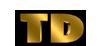 deniz.turkmen@gmail.com
deniz.turkmen@gmail.com