By Michael Bazeley, Mercury News
The push-button ease of blogging opened online publishing to the
masses. Virtually anyone today can create a blog in minutes.
But as bloggers look for new ways to express themselves through audio
and video, the technology gets more complicated. Editing a short video
and getting it to play successfully on the Web is not for the
technologically faint of heart.
Enter Audioblog.com, a Web-based service run by Eric Rice, an East Bay
digital media producer. Audioblog.com simplifies the task of posting
audio and video files to Web sites. "We said blogging is now a
platform, people are constantly publishing, so let's now do the audio
thing," said Rice, who already was doing an online radio talk show
when he founded the company.
The Audioblog service costs $4.95 a month. To get audio onto their
Web sites, bloggers can upload an MP3 or WAV format file to the
Audioblog servers, or call into the service from any phone.
Audioblog records the phone call and automatically creates a new entry
on the blog. Additionally, bloggers can record their message over the
Web with a recorder the company created using Macromedia Flash.
(Google's Blogger service offers a similar tool, but its features are
limited.)
"I love the fact that you can record from any browser or any
computer," Rice said. "Audio can be complicated. And now it's just
'get an Internet connection and record.' "
The advent of podcasting -- the ability to easily subscribe to and
download audio programs to iPods and other portable digital players --
is pushing audio blogging to new heights. Rice said podcasters are
finding new uses for the phone-blogging feature.
"People use this to record conference calls or they report live, on
location, if you will," he said. "It's an amazing mobile recording
tool."
Audioblog has been used far and wide, Rice said. Bloggers covering the
Democratic and Republican national conventions filed audio reports
from the convention floors with their cell phones. And a group of
police officers filed audio dispatches -- with the help of a satellite
phone -- from an expedition to the top of Mount Kilimanjaro.
Rice recently added video to the service. Members with a camera
attached to their computers can create video blog dispatches with much
the same ease as they can audio posts.
That feature could become especially popular this year as video
blogging appears poised to take off as a phenomenon. Video bloggers
held their first national conference last month. And services such as
Our media.org are emerging to offer free hosting for bulky video
files.
"We're kind of at the crossroads with video now," Rice said. "We added
a video blog capability to our service because we said, 'Let's get
ready.' "
Contact Michael Bazeley at (408) 920-5642, and read his blog at
http://www.siliconbeat.com . Have a suggestion for an Ideas and
Innovations profile? E-mail us at innovations@mercurynews.com .
NOTE: For more telecom/internet/networking/computer news from the daily
media, check out our feature 'Telecom Digest Extra' each day at
http://telecom-digest.org/td-extra . New articles daily.
*** FAIR USE NOTICE. This message contains copyrighted material the
use of which has not been specifically authorized by the copyright
owner. This Internet discussion group is making it available without
profit to group members who have expressed a prior interest in
receiving the included information in their efforts to advance the
understanding of literary, educational, political, and economic
issues, for non-profit research and educational purposes only. I
believe that this constitutes a 'fair use' of the copyrighted material
as provided for in section 107 of the U.S. Copyright Law. If you wish
to use this copyrighted material for purposes of your own that go
beyond 'fair use,' you must obtain permission from the copyright
owner, San Jose Mercury News.
For more information go to:
http://www.law.cornell.edu/uscode/17/107.shtml
[TELECOM Digest Editor's Note: I do not know why the Mercury is making
a big deal of this. I have encoded audio/video into my web pages for
several years. Its not that hard to do. For example, I am going to
include in this note a bit of code which you can cut and paste and use
on your own web page to play video or audio files; this snippet
responds to the Real Player format:
;>-- <center><img src=../GIF/fivetuberadio.gif>
;>-- <OBJECT ID=video1 CLASSID="clsid:CFCDAA03-8BE4-11cf-B84B-0020AFBBCCFA"
;>-- HEIGHT=20 WIDTH=150>
;>-- <PARAM NAME="controls" VALUE="PlayButton">
;>-- <PARAM NAME="console" VALUE="Clip1">
;>-- <PARAM NAME="autostart" VALUE="true">
;>-- <PARAM NAME="src" VALUE="http://stream.ap.org/audioupdate.ram">
;>-- <EMBED SRC="http://stream.ap.org/audioupdate.ram" type="audio/x-pn-realaudio-plugin" CONSOLE="Clip1" CONTROLS="PlayButton"
;>-- HEIGHT=20 WIDTH=150 AUTOSTART=true>
;>-- </OBJECT>
Pull out the ';>--' at the start of each line; I hope this does not
start playing out while you are trying to read this page, if you read
it in a browser! The first line, the image, is the little radio I use
on my web pages such as http://telecom-digest.org/td-extra/AP.html and
other 'talking pages'. The source Value is where I get the audio
stream for Associated Press News in this instance. If you prefer to
have a Real Player type logo instead drop the image of the little
radio. That 'Object ID=video1' gets you a little window if you have a
movie to play. 'CONTROLS' can be several variables ranging from 'All'
(for a complete set of controls as often seen, or 'PlayButton' if you
just want the simple little off/on button you see on my web pages.)
The param value AUTOSTART 'true' or 'false' if you do/do not want the
audio to start playing as the page loads. And *always* quote the
variables.
The main thing to remember is the browser command EMBED=whatever you
wish to play. There are entire web sites devoted to instructions on
how to do audio and video on the web; my instructions above are just
intended to get you started. I am sort of ambivilent on the use of
audio/video web pages. Some people hate them, others enjoy them. I
sort of like them, but have seen some web pages with idiotic music
I just hated. It really is *not* hard to get audio/video on a web
page. Now actually *producing* your own multimedia is a different
matter. Look at the 'biography' page on our web site to see a little
movie I produced several years ago about this Digest. PAT]
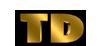 Lisa Minter (lisa_minter2001@yahoo.com)
Lisa Minter (lisa_minter2001@yahoo.com)