Hi, thanks for answering my question:
I want to install a PBX system (landline) in my home. I've heard,
from sellers/installers, that you must have an individual wire from
each jack going to where the phone line comes in (i.e. a different
wire from each jack to one central location -- where the PBX would
plug in). Before I order a system, I want to make sure that I have
the proper wiring. I do not want to re-wire my home.
1) How do I check if I have this wiring in my home?
2) Most sellers say that if I do have this wiring, the Merlin Legend
or Magix system is the only way to go. Are there any other Avaya/
Lucent/even Nortel systems that would work?
3) Is the Merlin Legend/Magix the best bet for a home PBX?
Thank you for your time, I look forward to your response!
Alex
[TELECOM Digest Editor's Note: My opinion is just that: IMO. I have a
small PBX here in my home and I had to do this: The phone box was
mounted on the outside, on a wall. The former arrangement was at that
outside box I had ONE incoming phone _pair_ and THREE _pairs_ going
out to around my house. The PBX could not be mounted outside of
course; I wound up putting it inside on a wall in my computer room
area. I had to bring ONE _pair_ of wires in for the phone line
inbound, and THREE pairs had to run back outside to go from the PBX to
the various stations known as 103, 104, and 105. (had to install those
three pairs). On this six extension PBX, three of the extensions (100,
101, and 102) did not have to run back outside to get to their destinations.
So, I had to in total have four _pairs_ of wires running to the phone
demark box (and the pole) from the PBX. These went through a newly
made hole in my wall, then tacked along the outside wall to the phone
box (or demark) where one of the pairs connected to the (old) incoming
pair; the other three pairs were hooked to the (old) three extensions
around the house, via their original wiring).
For the second incoming line which had previously been by the computer
only (a VOIP line), I used a 25-foot phone cord to run from the back
of my router/ATA box on the computer over to the closet where the PBX
unit is now mounted. Incoming calls (either the landline or the VOIP)
default to station 100 which is aliased to also ring on '0'. I can
answer or transfer any incoming call (either Vonage VOIP or landline)
to any station desired by dialing *7 plus 100 or 0 to answer the call,
press the flash key to get new dial tone then dial the three digit
station number desired, or 0 if I wish to transfer to the 'operator'.
So I wound up using 4 new _pairs_ (out of a new six _pair_ cable) to
get myself in and out of the outside demark to/from the PBX, and 3
existing _pairs_ to get to my bedroom, dining area and living room.
Then I used three additional _pairs_ to get three extensions in the
computer room area (which were already around) plus another _pair_ for
the VOIP line.
Regards which PBX system works best, my situation may be unique, but
I am using something called 'TotalCom', from Mike Sandman
http://sandman.com . Other than the six pair wire which I needed, I
am able to use any mix of 'regular' telephones I desire. It is
entirely modular plug ins and takes very little work to install. It
took about three hours to get it all installed here. It looks a bit
ugly hanging on the wall in the computer room area, but who cares?
Mike will tell you he does "not recommend it being used as 'home PBX'
since its main, original use is as a 'line sharing' device for
computers, fax machines, etc" but it works perfectly well in my little
application, with all the features I would ever need: six extensions,
two outside lines (dial 9 for regular line; dial 8 for Vonage), allows
answering (or calling out) from any extension; and other features such
as *6 for call waiting, 'call parking' with 108 or 109 (which is to
say park a call, retrieve it from another extension) and many other
features I do not use (or even know about in most cases). Although it
does _NOT_ come with caller ID which I make up for by having a
caller-ID box tapped into the outside line, and it does not work in
the event of a power outage, for which I compensate by plugging a
phone directly into the outside line when needed. To get more details
on this device, either call Mike Sandman at 630-980-7710 or through
email at http://sandman.com where you can also review his entire
catalog online. Other readers probably have other suggestions as
well, some of which may be fancier or larger, with specially required
phones, etc. But I think you said you did not want to have to rewire
your home. PAT]
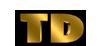 alextingle@gmail.com
alextingle@gmail.com