At PayPal we continually strive to exceed our customers' expectations
to provide a safe, secure method to send and receive money
online. PayPal has agents that work 24/7 monitoring accounts and
transactions, enabling you to buy and pay safely.
PayPal periodically contacts our customers by phone to verify activity
on the PayPal account is authorized. During these phone calls, we will
never ask you for your full credit card, or bank account
information. By speaking to our customers, we ensure you are in
control of your account and this further secures our system.
The terms "spoofing" and "phishing" are industry phrases used to
describe the act of collecting personal information by using a fake
email, website, or phone calls to entice victims into entering
personal information such as your birthday, credit card numbers, bank
accounts, passwords, etc. This sensitive information allows
perpetrators to commit identity theft, credit card, and Internet
fraud. These emails and sites appear identical to real ones, however,
they are not. Unfortunately, some people fall prey to such scams and
unknowingly surrender their password, credit card number, and a wide
array of other personal information.
At PayPal, we care about the security of your account and financial
information, therefore, we offer Security Tips that allow us to work
together to protect against fraud.
Please remember these steps to help protect your PayPal account from
Unauthorized Account Access.
Emails - Make sure they are sent from PayPal
1. If you receive an email and are unsure whether it is from
PayPal, open a new web browser (e.g., Internet Explorer or Netscape)
and type in the following: https://www.paypal.com/ Do not click on any
link in an email which seems suspicious to you.
2. Some spoof websites will send emails that pretend to come from
PayPal to entice you to log in at the spoof URL. Be extremely cautious
of emails that direct you to a website that asks for sensitive
information.
3. Stay safe; don't respond to emails asking for any of the
following:
Your password and email address combination
Credit card numbers
Bank account numbers
Social security number
Drivers license number
First and Last Names
If you have surrendered financial or password information to a
suspicious email or website, promptly report this to the issuing
institution as well as change your password and security answers on
your PayPal account. This can be completed in the Profile section of
your account.
Email Greeting -
PayPal will never send you an email with the greeting "Dear
PayPal User" or "Dear PayPal Member." Emails initiated by PayPal will
address you by your first and last name, or the business name
associated with your PayPal account.
Please note that the automatic response you get from us may not
address you by name.
Always log into the PayPal site
PayPal will only ask for information after you have securely
logged in.
For your security, PayPal will never ask you to re-enter your
full bank account, credit, or debit card number without providing you
at least the last two digits of the number. These digits let you know
that we already know the full number and are asking you for the rest
of it. Beware of any website or email asking for these numbers for
"verification" that does not prove that it knows the number by
providing at least the last two digits.
Use Account Guard on the eBay toolbar. If you use Internet
Explorer, download the eBay toolbar. Account Guard helps ensure you
are on PayPal or eBay.
Website pages - make sure that they are hosted by PayPal
1. When using the PayPal service, always ensure that the URL
address listed at the top of the browser is
https://www.paypal.com/. This ensures that the website is secure. Even
if the URL contains the word 'PayPal', it may not be a PayPal webpage.
2. Look for the "lock" symbol that appears in the lower right hand
corner of the browser. This symbol indicates that it is a secure site.
Do not download attachments, software updates, or any application to
your computer via a link you received in an email. PayPal will never
send you an attachment or software update to install on your computer.
Passwords - keep it on PayPal.
1. Use a unique password for the PayPal account and change it
every 30-60 days.
2. The password should be one that is not used on
any other site, service, or login.
If you think you have received a fraudulent email, forward the entire
email, including the header information to spoof@paypal.com and then
delete the email from your mailbox. Never click any links or
attachments in a suspicious email.
Go to the Security Center at the bottom of any PayPal webpage to learn
additional tips for staying safe online and to find tools that you can
use to increase your security. If you have any further questions,
please feel free to contact us again.
Sincerely,
Linda
PayPal Resolution Services
PayPal, an eBay Company
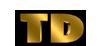 Associated Press News Wire (customercare@paypal.com)
Associated Press News Wire (customercare@paypal.com)