| VoicePulse Setup |
|---|
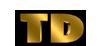 cliff@thesolutioncafe.com cliff@thesolutioncafe.com19 Aug 2006 11:49:14 -0700
|
|
|
I have a LinkSys PAP2T-NA which I purchased from voipsupply.com and I'm trying to get it setup to work with VoicePulse. I created a VoicePulse account using the serial number and MAC for the device and verified that there is an IP assigned to the Linksys. I then tried to provision the service on the Linksys with VoicePulse by going to the URL:
http://a.b.c.d/admin/resync?http://sipura-profiles.voicepulse.com/migrate.xml
Any ideas? I'm using Adelphia cable but I've also tried routing
Thanks for any help.
Thanks again!
Cliff |
| Post Followup Article | Use your browser's quoting feature to quote article into reply |
| Go to Next message: Neal McLain: "Re: Three Texas Men With Cellphones Arrested ..." | |
| Go to Previous message: Lee Gomes: "What do People Search For on the Web?" | |
| TELECOM Digest: Home Page | |