THE ISP FROM HELL
Warning, Warning, Warning; If you have Verizon as your ISP do not
install the Verizon/Yahoo Internet Program. Once it is installed it
is impossible to get rid of. If you don't like it you are
screwed!!! The following is a transcript of three hours of hell
trying to get tech support to help me get rid of it. I can no
longer use Outlook as my E-Mail program, and now my home page has been
taken over also. The only way to get rid of this is to switch
Internet providers and do a fresh install of Windows XP!!! I HATE
THIS PROGRAM!!!!
[ Thu, Dec 15, 2005 4:37 PM] -- Status Message
The Verizon Online Support Center received your trouble ticket. A
Support Representative will be assigned to your trouble ticket
shortly.
[ Thu, Dec 15, 2005 4:38 PM] -- Status Message
Your trouble ticket is assigned to Support Representative, Ann.
[ Thu, Dec 15, 2005 4:39 PM] -- Ann
Thank you for using Verizon. My name is Ann and I am the Verizon Online
Support Analyst assigned to help you and will be working with you today.
Please allow us a few minutes to review the problem description you have
provided with this ticket.
[ Thu, Dec 15, 2005 4:39 PM] -- Ann
I will be happy to assist you. I do apologize for the trouble you are
currently having.
[ Thu, Dec 15, 2005 4:43 PM] -- Ann
Did you want to remove the yahoo portal with Verizon?
[ Thu, Dec 15, 2005 4:45 PM] -- xxxxxxxxx
Yes, I thought you received my previous description of the problem and
what I have done so far. Have you not received anything I sent so
yet???
[ Thu, Dec 15, 2005 4:48 PM] -- Ann
You can remove the Yahoo Portal from Verizon by going to add and remove
programs There you can uninstall it. You will still see the Yahoo logo.
[ Thu, Dec 15, 2005 4:54 PM] -- xxxxxxxxx
I have already done that. I also removed the associated folders from
Program Files. There are still a few problems. 1. I still have the
black V logo up in the top right corner of my browser and 2. Outlook
is asking for my password continually and won't accept it. I cannot
download any e-mail from outlook. I have to go to Verizon web page
for e-mail. I have checked the accounts tab and everything seems to be
ok but the send test is failing.
I think I have gotten the program to quit changing my home page but I
am not sure if it will change it again the next time I boot up. I
realize this is not your fault, but this is the third time this system
has made me input this description of my problem. it is becoming
annoying.
[ Thu, Dec 15, 2005 4:56 PM] -- Ann
The settings will have to be changed for the incoming and our going
server. For incoming put in incoming.verizon.net and outgoing.verizon.net
[ Thu, Dec 15, 2005 5:00 PM] -- xxxxxxxxx
As I said, I checked the accounts tab and everything is as it should
be. Those changes have already been made. I realize I can do a system
restore, but I want to make sure nothing on your server will change my
computer back the next time I open Explorer. I also want to remove the
black V logo from my browser.
[ Thu, Dec 15, 2005 5:02 PM] -- Ann
As I explained the Logo will stay as is. You can do a system restore.
However, we are unable to give you support. This is not within our
Support Boundaries. I do apologize.
[ Thu, Dec 15, 2005 5:04 PM] -- xxxxxxxxx
You are telling me that I can no longer use outlook to receive my e-mail
from the verizon server??? If this is not within your support boundaries
what is???
[ Thu, Dec 15, 2005 5:07 PM] -- Ann
I am referring to the System Restore. Please read the content of my
instruction.
[ Thu, Dec 15, 2005 5:11 PM] -- xxxxxxxxx
Has the account that I set up combining verizon and yahoo been
terminated at your server. I know a system restore will reset my
computer back but has the account been terminated at your end. And you
did NOT explain...why will the black V logo stay as is??? I think
perhaps you should take your own advice.
[ Thu, Dec 15, 2005 5:16 PM] -- Ann
Please go to netmail.verizon.net log in with user name and password.
Compose a test email. Let us know if you can send and receive.
[ Thu, Dec 15, 2005 5:17 PM] -- xxxxxxxxxx
ok
[ Thu, Dec 15, 2005 5:23 PM] -- xxxxxxxxxx
Now I can not sign in to Verizon. I saved the user ID and password
info here it is (Email Address: xxxxxxx@verizon.net
This is a copy of the installation log which I saved:
Username: xxxxxxx
Password: xxxxxxxx
Alternate E-mail address: None
Portal Choice: Verizon Yahoo!
Help & Support: HYPERLINK "http://www.verizon.net/help"
\nhttp://www.verizon.net/help
Welcome to Verizon Yahoo! Your Yahoo! account is now upgraded. Account
Information You can now enjoy all your Verizon Yahoo! premium services
when you use these accounts: Email messages and address book entries
may take up to 6hrs to move to your new Verizon Yahoo! account. Until
this process completed, no new emails will be delivered to your
account.
Print this page for future reference.
Your Verizon Yahoo! username xxxxxxxxx @verizon.net
Your upgraded Yahoo! ID xxxxxxxxx @yahoo.com=20
Your POP and SMTP settings - incoming.yahoo.verizon.net -
outgoing.yahoo.verizon.net )
[ Thu, Dec 15, 2005 5:24 PM] -- Ann
Click on forgot password link follow the instructions. Answer the Secret
Question then reset it again.
[ Thu, Dec 15, 2005 5:25 PM] -- xxxxxxxxx
I have tried to sign in using the password but cannot. My home page
has also been changed back to the verizon/yahoo page, and my email is
still inked . Let me do a system restore and come back online to see
if that helps. If you say OK then I will sign off and then sign back
in with the same ticket #
[ Thu, Dec 15, 2005 5:27 PM] -- xxxxxxxxx
It says my user ID does not exist. I have tried it with and without the
@verizon.net
[ Thu, Dec 15, 2005 5:29 PM] -- Ann
I checked the account in our data base we do not see any issues with the
account as been terminated. The account is open and active.
[ Thu, Dec 15, 2005 5:30 PM] -- xxxxxxxxx
I am going to do a system restore and will sign back in on the same ticket #
[ Thu, Dec 15, 2005 5:30 PM] -- xxxxxxxxx
I am stepping away and will be back shortly.
[ Thu, Dec 15, 2005 7:45 PM] -- xxxxxxxxx
The System Restore did not help. I am still denied access to your
e-mail server. I was able to change my password and am recognized when
I log in and am greeted by name, but when I try to access the e-mail I
get a message that says I do not have access privileges. I am also not
able to download e-mail to Outlook, and I have changed the password in
the accounts tab to match the change with verizon. Question, what is
the "control pad" and where is it? What do I do now to get access to
my e-mail? The "enter network password" dialog box keeps asking for
the password, and it cycles through each e-mail account on its own.
The short answer is that you can't. Once you have chosen Yahoo as
your portal your email page will always be different. There is
nothing we can do to change this.
The only option would be to switch portals to the MSN which does not =
change your email page. You are eligible to do this 90 days after
going to Yahoo. I see that you didn't get the Yahoo until
yesterday. This means you can switch to MSN in 89 days.
No, I guess what I am going to have to do is save most of my C drive
to an external hard drive and do a fresh install of Windows XP
This is worse than any virus I have ever had.
Reinstalling Windows will not allow your portal page to change. This
is something that is stored on the server and linked to you account.
Every time you sign into a Verizon or Yahoo page your Verizon/Yahoo
page will come up. This is the point of a portal.
What I can do right now is check your outlook for you.
Please do, as I would like to be able to use it. Also, the network at
my place of employment can go back and do a system restore on my
computer at work and that resets my computer back to its previous
state. You do not have this ability??
Doing a system restore will take your computer back to before you has
the
Yahoo which will get rid of the Yahoo software, but our server has
changed.
As soon as you accepted the terms of service for the Verizon/yahoo
your profile on the server changed and a restore wont get that back
because it is different on our server.
So there is literally nothing I can do??
Basically no. As I stated earlier you can switch to the MSN portal in
90 days, which does not change any of your settings or your email
page. It operates in a different way.
Then go ahead and check Outlook for me and see if you can get it back
online.
Okay.
The email address listed there is not actually your verizon email is it?
It was before yesterday. I don't know what it is now.
It is not working because the wrong servers are in there; they have
changed with the Yahoo.
Actually I had three. The default was xxxxxxxxx @verizon.net. okay?
Will the other two need to be changed also?
Yes I will do that now.
That keeps coming up which it shouldn't.
This is something that has to do with the software
I will check another setting
When this keeps coming up it means the password or username are wrong.
Have you changed the passwords at all?
Not those two. Only the first primary one.
You may need to change the passwords to sign in and then change them back.
We can do that now if you want.
Ok.
What is the control pad this page speaks about down at the bottom/?
It is now nonexistent software.
The password for this account on the page can be changed, but we also
have to change the passwords for the other 2 accounts.
Ok I have already changed this one go ahead and navigate to the other
two.
Please type in the new PW you set for this account and we can test and
see if it went through ok and then well change the PW for the other
account
Because the password was typed incorrectly a few times it is asking
for the text letters.
This is the one that you just set.
Do you want the xxxxxxxxx @verizon.net
What now?
Lets try another email address
This means that you are typing something incorrectly
I don't type anything wrong that time. But I will try again if you
want.
Am I doing something else wrong?
Well the email address you had just typed in was a different one than
the address you had originally changed the password for.
This one?
The email address that you changed the password for originally we want
to type it in on the page I will show you now.
This one?
---------------------------------
At this point the tech abruptly ended the support session with no
notice at all. I am left with a screwed up ISP with no possibility of
fixing it short of getting a new provider. The following is the
customer satisfaction response I left.
----------------------------------
The tech was unable to resolve my problem due to flaws in your
services. I am seriously considering canceling my acct and switching
to another provider. I foolishly installed the Verizon/Yahoo package
and found I did not like it. Now I am unable to get rid of it and go
back to two separate programs. Not even a fresh install of Windows XP
will solve my problem, as the fault is in your server. There is no
way to resolve this problem short of terminating my service with
Verizon. This is worse than any virus I have ever had, and is the
most unsatisfactory experience I have ever had regarding my use with a
computer in any way. I intend to post this problem on every web site
I can to warn others from making the same mistake I made. The tech
finally gave up and just signed off without warning or even a goodbye.
This has been and will be horrible for some time.
[TELECOM Digesst Editor's Note: Well, that will teach you to mess
around with a Yahoo/Verizon combination. About three or four years ago
when I still had Southwestern Bell DSL I was suckered into combining a
Yahoo account with the SBC DSL and had about the same thing happen. I
do not remember it exactly any longer, but I wound up changing my name
on DSL amd also taking a different name on Yahoo. By doing that, the
server began to ignore all the stuff under my original name, and with
my new name on both systems (Yahoo and SWB-DSL) I did _not_ make that
same mistake again of trying to combine them, no matter how many times
the smiling lady on SBC wrote me promotional letters telling me how
much I -- as a valued customer -- was missed. What you might try is
opening a totally new account -- or at least a new user name with
Verizon (and Yahoo, if you want that account also); never let them see
or hear of the old names. Also, on your XP you might try looking in
the 'documents and settings' folder and find the profile it created
for you at some point. Try renaming that 'profile.old' or similar and
powering down, then logging back in. Your XP will not be able to find
the profile it had for you, so it will have to construct a new
one. When you get back on, and a new profile has been created, then
try exporting your address books and other things. Let us know how
it works out for you. PAT]
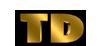 Michael Banks (banksms@verizon.net)
Michael Banks (banksms@verizon.net)